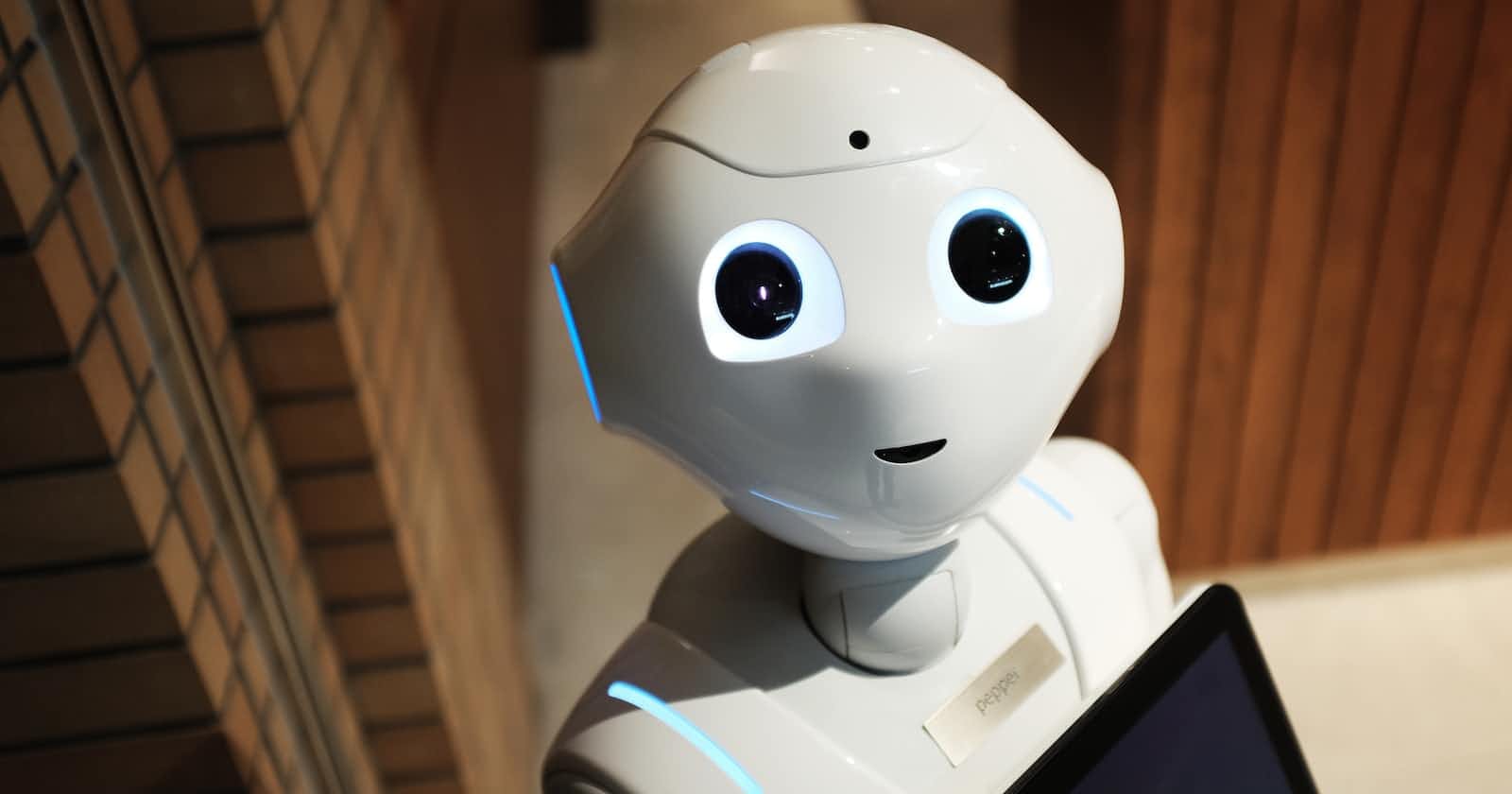What it is?
Code signing certificates are used to verify the authenticity and integrity of software or other code that is distributed online. Code signing involves using a code signing certificate to apply a digital signature to the code, which serves as a sort of electronic "fingerprint" that can be used to verify the code's authenticity.
SSL vs CSC
Code signing certificates and SSL certificates are similar in that they are both used to establish trust and authenticity for digital documents and communications. However, they serve different purposes and are used in different contexts.
Code signing certificates are used to verify the authenticity and integrity of software or other code that is distributed online. When code is signed with a code signing certificate, users can be sure that it has not been tampered with and that it comes from a trusted source. Code signing is often used to protect against malware and other malicious software.
SSL (Secure Sockets Layer) certificates, on the other hand, are used to establish secure, encrypted connections between computers and servers over the internet. SSL certificates are commonly used to secure websites and other online services, such as email, so that the data transmitted between the client and server is protected from interception.
Can you sign executables with SSL?
No, SSL certificates are not used to sign code or executables. SSL certificates are used to establish secure, encrypted connections over the internet and are commonly used to secure websites and other online services.
Free vs Paid
There are both free and paid code signing certificates available. Free code signing certificates are typically issued by open-source certificate authorities (CAs) and are intended for use in non-commercial, personal, or educational projects. These types of certificates may not offer the same level of security or trust as paid certificates, and they may not be accepted by all software vendors or platforms.
Paid code signing certificates, on the other hand, are issued by commercial CAs and are intended for use in commercial software development and distribution. These certificates typically offer a higher level of security and trust, as they are issued after the CA has verified the identity of the code publisher and the integrity of the code. Paid code signing certificates can be more expensive than free certificates, but they may be required for certain types of software or for distribution through certain platforms or marketplaces.
How to obtain certifate?
To obtain a code signing certificate, you will need to follow these steps:
Choose a certificate authority (CA) to issue the certificate. There are a number of different CAs that offer code signing certificates, and each has its own policies and procedures for issuing and managing certificates. Some CAs may offer free code signing certificates for non-commercial or personal use, while others may charge a fee for their services.
Generate a private key. A code signing certificate includes a public key and a private key. The private key is used to sign the code, while the public key is used to verify the signature. You will need to generate a private key using a code signing tool or utility, depending on the operating system and development environment you are using.
Create a certificate signing request (CSR). A CSR is a message that is sent to the CA to request the issuance of a code signing certificate. The CSR includes information about the certificate holder and the private key, and it is used by the CA to verify the identity of the certificate holder and the authenticity of the request.
Submit the CSR to the CA. Once you have created the CSR, you will need to submit it to the CA along with any other required documentation or information. The CA will use the information in the CSR to verify your identity and the authenticity of the request, and if everything is in order, it will issue the code signing certificate.
Install the code signing certificate. Once you have received the code signing certificate from the CA, you will need to install it on your computer or other device in order to use it for code signing. This typically involves importing the certificate into the appropriate certificate store or location for your operating system or development environment.
In summary, to obtain a code signing certificate, you will need to choose a CA, generate a private key, create a CSR, submit the CSR to the CA, and install the code signing certificate once it has been issued.
How to sign using certificate?